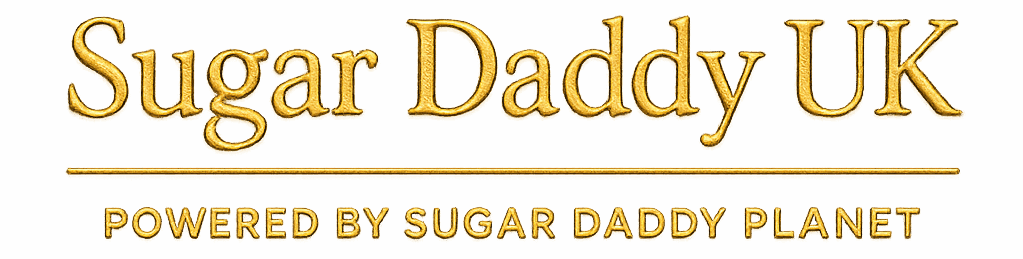Join our community in minutes and craft a standout profile. Upload photos, share your passions, and outline your expectations. Chat with like-minded individuals and start forging connections from the safety of our platform!
Once you’ve connected online and settled the details, it’s time for dates. Meeting someone in person is key to savouring unique moments, whether at a dinner, an event, or a getaway. The fun begins here!
Dive into great company and the perks of sugar dating. From premium experiences to mutual support, this is your chance to relish a tailored relationship, built on clear and genuine agreements.
How It Works for Sugar Babies
Aim for a profile that’s eye-catching yet tasteful, avoiding anything crude. True sugar babies are sophisticated and discreet. Once your profile is set up, simply seek out a sugar daddy who can provide the benefits you desire in the relationship. Don’t forget to watch out for fakes!
How It Works for Sugar Daddies
Set up a profile that describes you, showcases your interests, and specifies the kind of arrangement you’re after. Remember, these dates aren’t one-offs but can vary widely. Next, add a photo that conveys what you’re seeking. Sugar daddies can pursue various types of relationships.
Highlight Your Qualities:
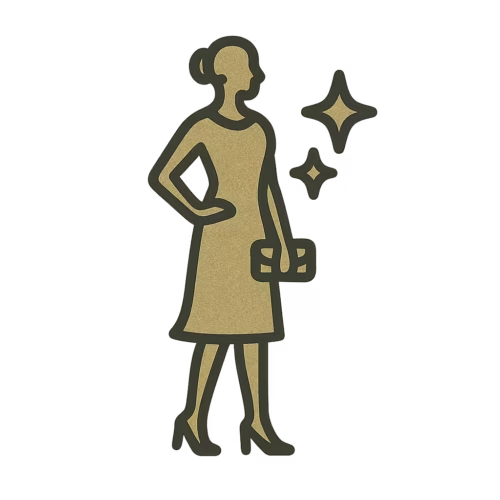
Poise
Refined and stylish profiles garner the best responses. Your presentation is your calling card—how you carry yourself shapes how others perceive you.
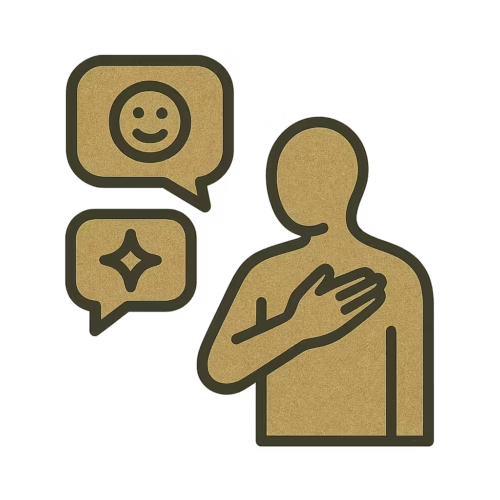
Politeness
Courteous behaviour and thoughtful messages lead to faster, more rewarding arrangements. Let your words spark positivity and charm!
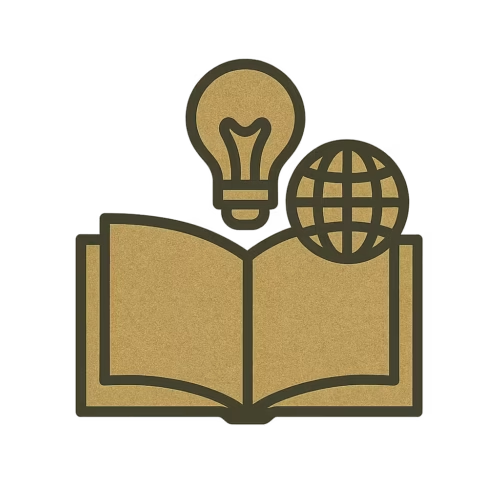
Learning
Those who are knowledgeable or eager to grow connect with far more fascinating people. Keep reading, studying, and expanding your horizons.

Value
Sugar daddies offer stability, sugar babies bring grace. Surround yourself with individuals in our community who uplift and enrich, not those who detract.

Start high-level contacts now
Sugar Daddy Planet is the social network best rated by its users, its ease of use, its search engine, and its high-quality people. Start now!
Sugar Daddy Planet Inside the platform
Once your profile is set up, you’ll land on the home page. It’s very easy to use: on the right-hand side you’ll find the menu, where you can select Users to view profiles, Messages to read or send messages, and Settings to change your photo and sign out. The language selector works via flags.
On Sugar Daddy Planet Spain, when someone sends you a message, you’ll receive an email. You can change your email preferences in Settings if you’d rather not receive them.
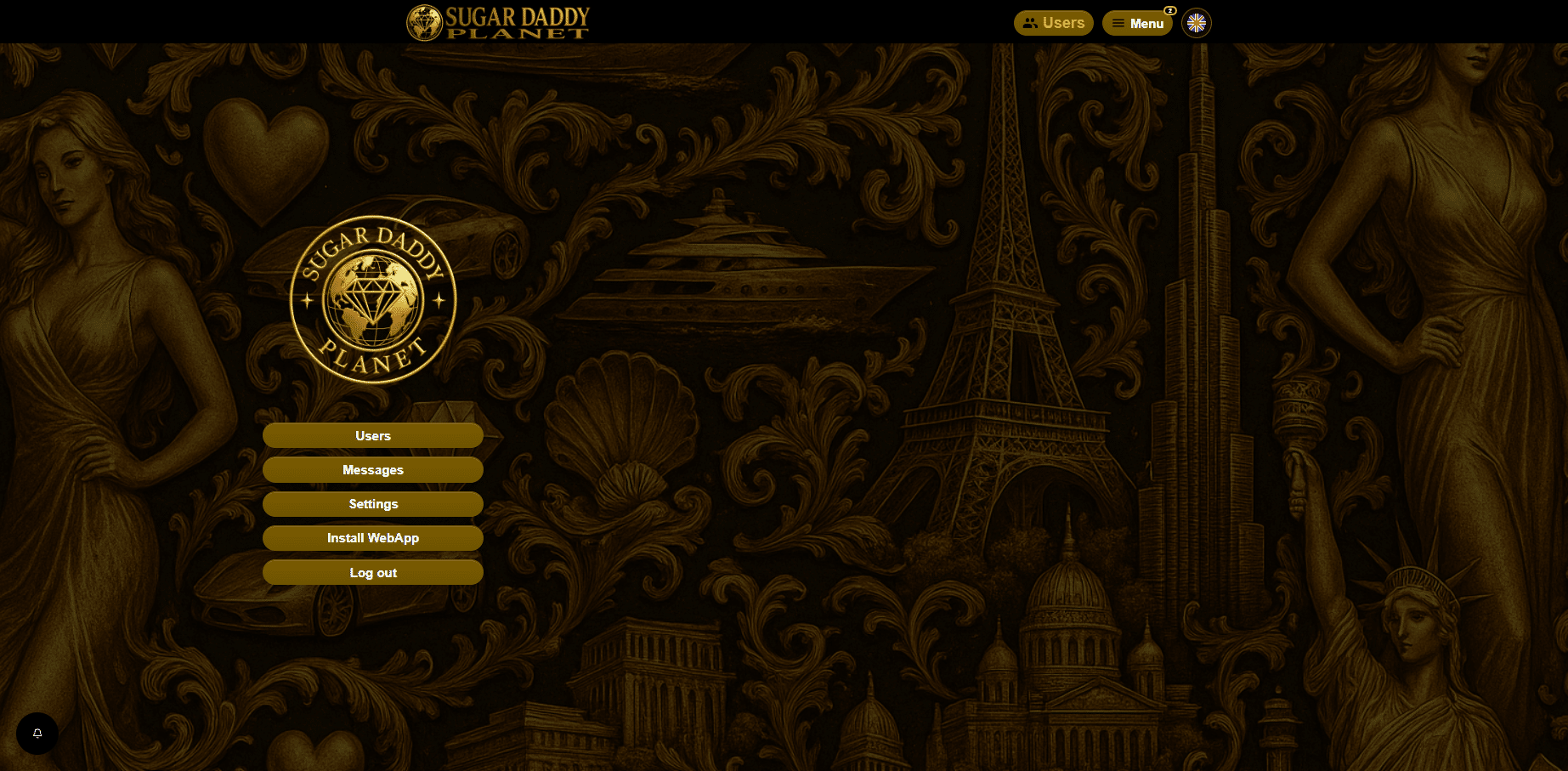
Want to upload photos and videos?
It’s simple: just go to the Media tab and upload the photos or videos you want to share. You can even upload the music you like! We can’t wait to hear your favourite tracks and see that lovely Sugar Daddy car!
Web Notifications
Sugardaddyespaña.com lets you receive notifications when you get a message and you’re not online. To receive notifications, you need to grant your browser permission—it’s very simple:
Step by step on iPhone (using Safari):
Our new platform has a web app—just follow the installation steps and you’ll start receiving your notifications.
On Android (with Google Chrome):
Our new platform has built-in push notifications—simply tap Allow when you’re asked for permission to send notifications.